How to use Kaspersky forever freely !!!
Following these steps
1. Uninstall all Kaspersky products from Control Panel (Normal uninstall), Then restart your windows.
2. Open Run command box (Windows + R buttons from Keyboard), and type Regedit then press Enter.
3. From Registry, Go to → Computer\HKEY_LOCAL_MACHINE\SOFTWARE\Microsoft\SystemCertificates\SPC\Certificates
4. Delete the "Certificates" Folder.
5. Open Kaspersky Website and Download Official Free Trial Version then install it.
6. Done, Now you have another 30-day free trial license.


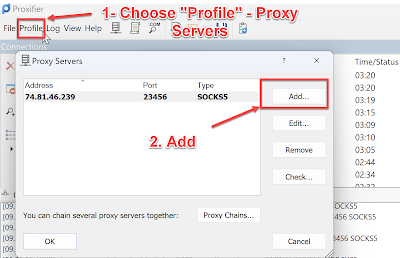
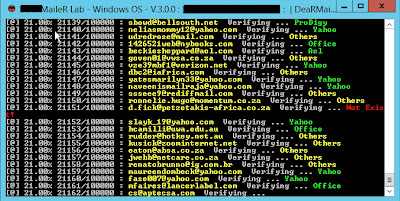

Comments
Post a Comment