Fake IP by using SSH Tunnelier
Preprequisites
After fake-IP, we will have this IP: 46.149.22.208
1. Install Bitvise and connect to SSH Server

2. Choose tab "Services" and remember these information

3. Open Firefox Browser - Click Menu - Options - Option

4. Choose "Advanced" - Tab "Network" - Click "Settings"

5. Paste information in step 2, into this Windows

6. Check your IP again on http://www.whatismyip.com

- You need SSH User information. Get free from http://smtpdeal.com
Example:
IP: 46.149.22.208 Port: 22 (depends on your suppliers)
User: email24h (In this Example is "root")
Pass: xxxx - Dowload Bitvise Client: click here
- Download Firefox: click here
After fake-IP, we will have this IP: 46.149.22.208
1. Install Bitvise and connect to SSH Server
2. Choose tab "Services" and remember these information
- Check "SOCKS / HTTP Proxy Forwarding"
- Listen Interface: 127.0.0.1 - Normally
- Listen Port: 1090 - Normally
3. Open Firefox Browser - Click Menu - Options - Option
4. Choose "Advanced" - Tab "Network" - Click "Settings"
5. Paste information in step 2, into this Windows
- Choose "Manual proxy configuration"
- Type SOCKS Host: 127.0.0.1
- Type Port: 8080
- Press OK Button.
6. Check your IP again on http://www.whatismyip.com
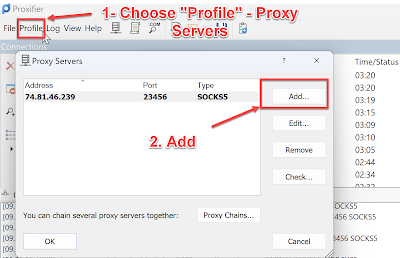
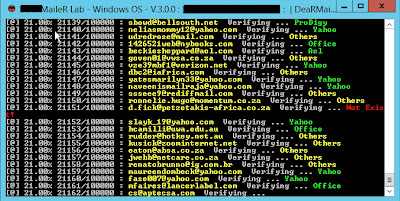

Comments
Post a Comment